Note Taking at Conferences
When I’m in sessions at conferences I’m often a prolific note-taker. I find the process itself of writing things down has benefit as well as the resulting pages of scribbles. In this post I’ll discuss a few things that work for me, some of which you may want to try yourself.
Paper or Electronic?

When I do take paper notes I try to remember to scan them in afterwards- I use the Microsoft Office Lens tool to get them into OneNote.
When I’m going digital I usually use an Apple iPad Air, Adonit Jot Pro pen, and Microsoft OneNote. I’ve tried a number of different tools here and these work best for me. I’ve found I’m generally too slow at typing to keep up with many presenters, and it’s harder to interleave quick drawings into my notes without the pen device.
Preparing
If you know in advance what sessions you’re going to be attending (or have a few minutes whilst waiting for the hall to fill up) then it’s good to prepare. On OneNote I often start a new section for the event and a new page for each session I’m attending. The page can be pre-populated with the abstract of the talk copied and pasted from the conference website. This not only helps make sense of what I was scribbling about when I look at it a few months later, but also provides a lot of searchable context on the page.
Taking lots of #OneNote notes today at #MSIgniteTheTour - using the title and abstract from the website "Trip Report" export as a starter for each page. #APPS50 pic.twitter.com/CmxvSVo6SP
— Chris Bradshaw (@aldershotchris) January 16, 2020
Photos
If you’re using a device with a camera to record notes then taking pictures of any slides can be beneficial to note taking. Most conferences will publish complete slide decks after the event so I don’t worry too much about getting a perfect shot or a complete set, but having key slides included in my notes can be useful.
Sometimes a quick pic of the title slide if it’s up before the session starts can be useful, especially if there’s contact info for the speaker or a link to the slide deck.
At a recent “Microsoft Ignite: The Tour” event most of the presentations included an early slide which covered the structure of the upcoming talk. I took a photo of this and then used these sections to organise my notes during the rest of the session.
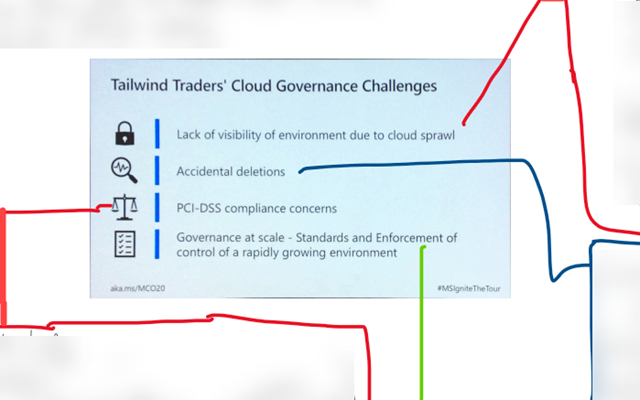
If you know the slide deck is going to be available, you can also forgo some of the photos and make a quick note, something like “Great diagram on slide showing this architecture”, and then go back later after the event and look it up.
One small request though- please don’t be one of those people who spends the whole talk waving their phone/ iPad in the air (unless you’re sat on the back row). It can be very distracting for other people in the audience.
A bit of Colour
Whether my notes are on paper or on the screen I like to use different coloured pens and highlighters in my notes. I find it helps make my notes more readable in the aftermath of an event and draws my attention to important points I need to understand or follow up on.
When watching conference sessions, webinars, podcasts, and so on I often get those moments of “ooh, that would be useful in my environment”. These I’ll jot down somewhere on the page and usually highlight or put in a particular coloured box, so I can refer back to them later.
Conclusion
My notes are taken for my own use, but it’s worth considering who your audience is. If you want some great examples of notes designed for public consumption then I’d recommend checking out Barry Coombs’ “Tech Doodles” as something to aspire to.
Hopefully this insight into my note taking has given you some ideas, try them out and remember to do what works for you. Next week (January 2020) I’ll be at Cisco Live Europe, sat in the front row taking notes.